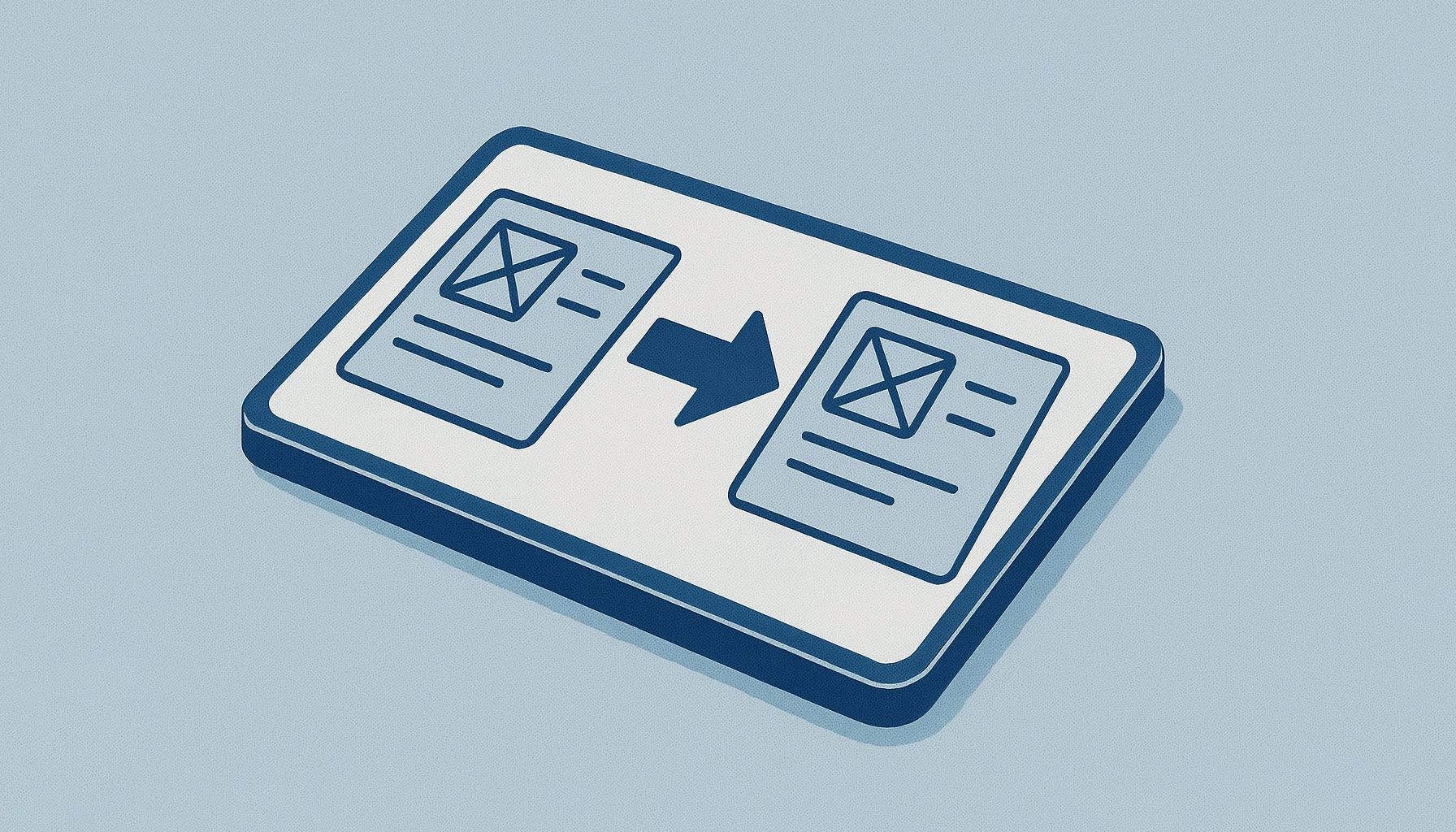Migration of a Design System to Figma
As a senior UX/UI designer, I led the migration from Sketch to Figma.
This transition addressed several issues faced by our design and development teams: the limited flexibility of components, better management of light and dark themes, and difficulty in maintaining visual consistency at scale.